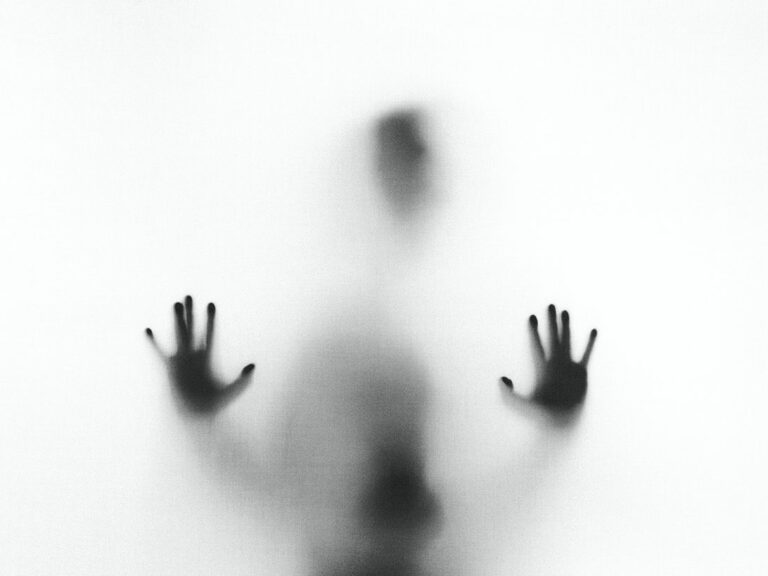Note: This will be most useful to folks with an iPhone, though there are some Android tools listed as well.
Quite unapologetically, I am a nerd.
With some of the first money I’d ever earned in the early 2000s from my job as a cashier at McDonald’s, I built my first gaming PC at the age of 15.
I play Dungeons & Dragons and sometimes roll a d20 to let the universe decide.
I know the narwhal bacons at midnight, although it hurts my soul to type that out because I’m not that Redditor.
So, when cancer came knocking, one of the first things I did was turn to technology in an attempt to reign in everything that I need to keep track of.
Between appointments, medication, advocacy stuff and the rest of my personal life, it’s a lot to manage.
Some weeks it’s a full-time job. All weeks it’s a part-time one.
Information philosophy
Is it weird to have a philosophy on this?
It probably is. IDGAF.
My experience as a project and product manager in software has necessitated that I use systems and tools to get things out of my brain and into somewhere useful.
Also a factor: ADHD (probably) and the consequent lack of object permanence that causes us to have five jars of salsa in the cupboard.
Instead of trying to remember a million things, I have three rules about information.
It needs to be timely. There’s no reason for me to memorize my upcoming appointments two months from now…
It needs to be accessible. …but it is important for me to be able to see them all whenever I need to…
It needs to have context. …and to know who they’re with, where they are, and if there’s anything I need to do or know in advance (such as providing bloodwork or a urine sample or preparing a list of questions).
Calendar tips and tricks
I’m a Google guy, so I use Google Calendar to keep track of things. This also means that I assume (for folks interested in this approach) that you sync your calendar with your phone.
When I was diagnosed and feeling overwhelmed with appointments and the influx of information, I quickly learned that I needed to be extremely diligent in recording appointments that were coming at me from all angles.
So, I created a custom calendar in GCal for all of my oncology related stuff, later expanding that to include any time required for meetings related to advocacy.
I share this with Shannon and my father so they also have a view into what’s happening.
Whenever I receive a paper appointment slip, a call, or an email, I simply create a new event and transfer over the relevant information.
I’ll often do this in real-time with my phone on speaker, for example. Gaslight THIS.
Here’s a snapshot of how that translates:
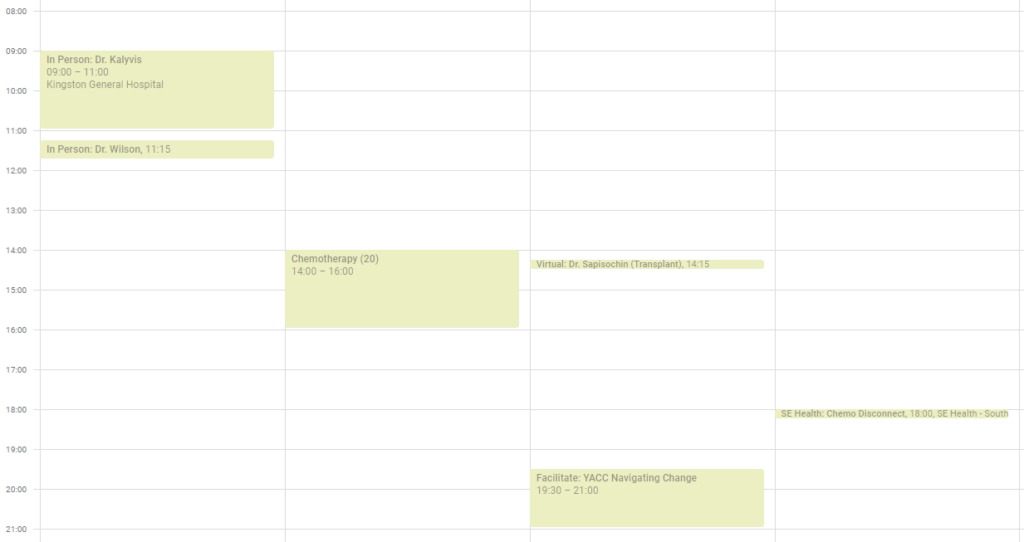
Ok, cool.
It’s visible and I can access the information whenever I want. It’s shared with other people who may be trying to coordinate around my schedule.
That is how a calendar works. DUH!
What actually makes it useful is including the context with each appointment.
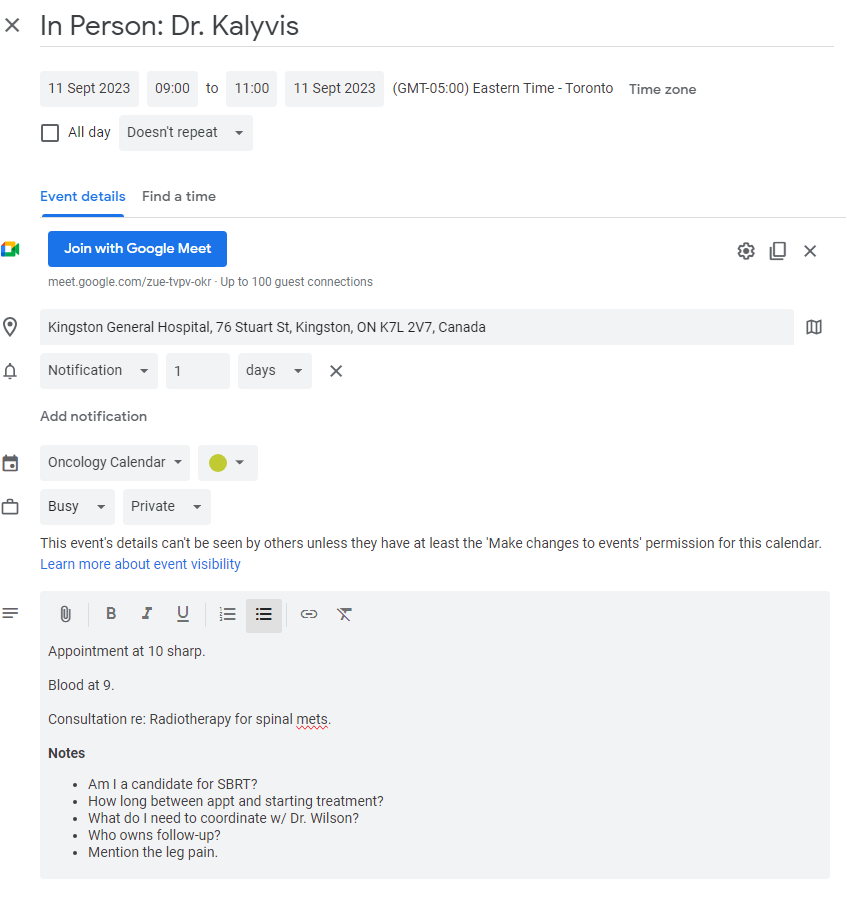
It might not seem like groundbreaking stuff, but it tells me where it is, who it’s with, what that person’s role is, and includes any questions or details that I’ve thought of and want to discuss.
I also have a notification set for the day before so that I can reconsider whether I have the right notes down for the appointment. There’s a fairly decent chance that something has changed—whether it’s a new symptom or just new questions—between notice of the appointment and the time actually coming.
My system of handling appointments like this ensures that I’m not relying on memory alone to keep track of the minutiae. The details really matter and there’s no possible way I can keep all of the questions and information in my brain.
Symptoms tracking
I use my iPhone to keep track of symptoms and (as a colon cancer guy) bowel movements.
I’m way too comfortable with the Bristol Stool Scale and also recommend using it as a way to describe a person’s personality if you have the chance.
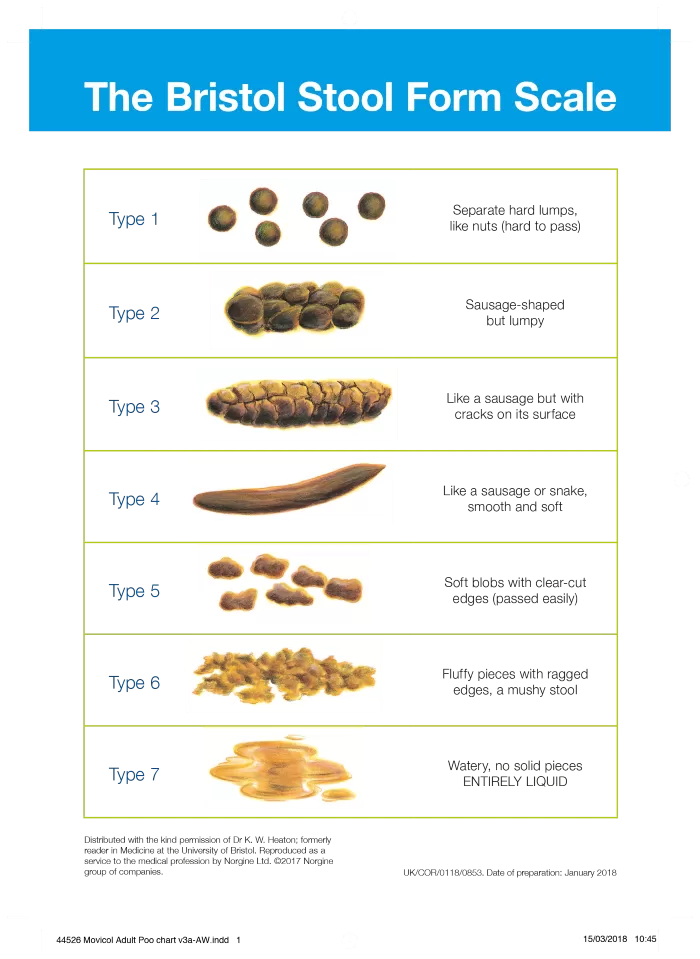
We all know someone who is a living, breathing Type 7. If you don’t, then BOY HAVE I GOT NEWS FOR YOU.
I’ve become a huge fan of Apple’s Health app, which is available by default on iPhones and Apple Watch. On Android, I was using Cancer.net’s awesome symptom tracker and Poop Tracker.
Shoutout to Poop Tracker for calling their app “Poop Tracker – Log and Analysis” in the store.
What I really like about the symptoms tracking is being able to be truly honest when I have follow-up appointments.
It’s hard to remember how many days out of the last fourteen I experienced a particular symptom let alone the severity at any given moment in time, so keeping track is useful.
It also helps identify trends, like being constipated consistently on day four post-chemotherapy (which also happens to be a real insight for me). This lets know when I should be taking stool softeners and/or laxatives so that I can stay ahead of the symptom.
So many pills
Remembering to take medication can be tricky, especially with weekly changes.
I’m very much an “out of sight, out of mind” kind of guy, so it’s really important for me to have a system that reminds me to take my pills.
In my opinion, this is where Apple Health really shines. You’re able to add medications, dosages, what the pills look like, and set up reminders to take your medications. You can also log things that you take on an as-needed basis.
Tylenol. Stool softeners. Boner pills. Whatever floats.
Paired with an Apple Watch, this works extremely well since I can tap a couple of times to log when I take a particular medication. This works on smartphones, too, but isn’t as cool.
I’ll share a real life example of how medication tracking has been helpful
This chart tells a story about pain and how much breakthrough medication I’m taking to manage it. The obvious conclusion is that my pain has increased over the past month to the point where the current pain management regimen is no longer effective.
Around the 18th, I started taking more medication to correspond to a pain spike that, with some hindsight, never quite did get resolved.
This helps when I’m speaking with Palliative Care as I’m able to pull it up and talk through the data. I showed this at an appointment yesterday.
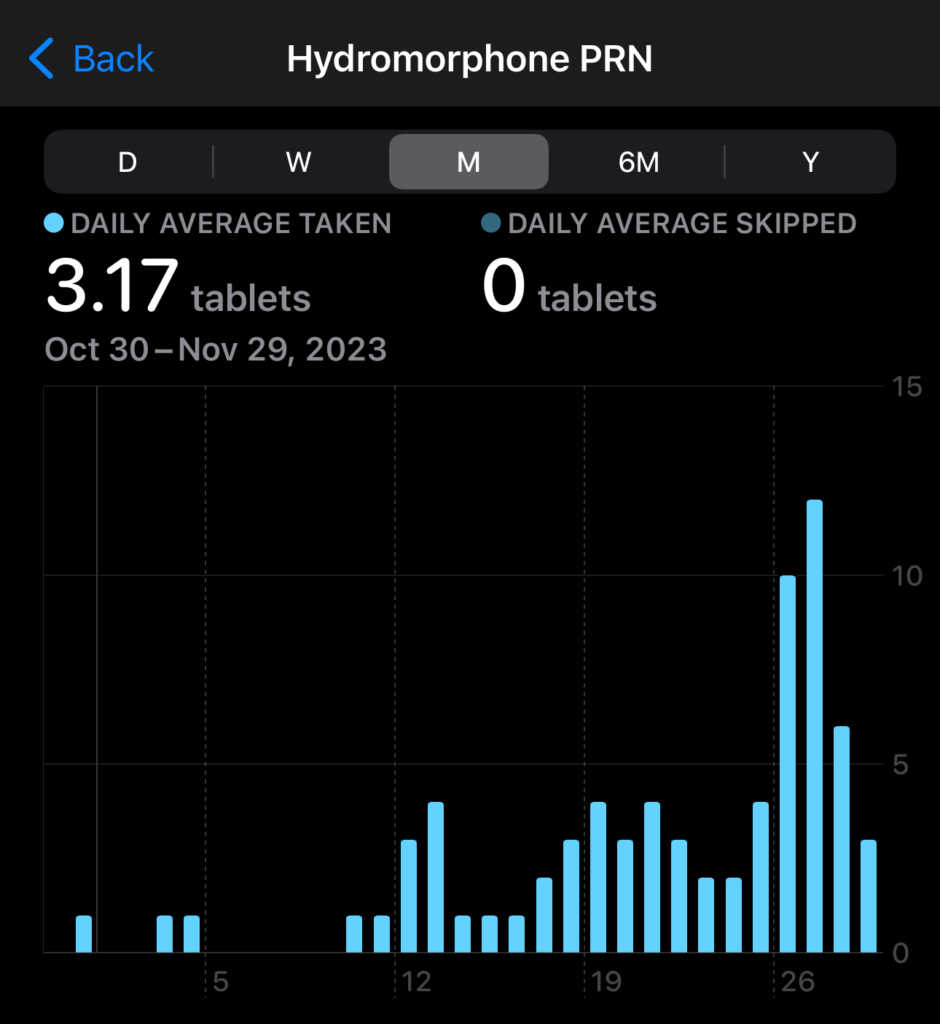
Plus, it saves me from having to try and estimate what I took. This is it.
I’m diligent in tracking and can guarantee that this is an honest representation of what I’ve taken and when. More honest than my best guess would be.
Keeping track of everything mitigates that whole issue of time passing and details becoming foggy or uncertain.
With the volume of things that need to be processed when navigating cancer, I can’t remember what I ate yesterday, let alone how my mood was two Tuesdays ago.
Not great, probably.
ICE
Cancer or not, setting up the In Case of Emergency information on your phone is a good idea.
A paper copy in a wallet is good, too. A quick search for “ICE card” comes back with tons of options.
Including details about your medications, any conditions you might have, and allergies can ensure that info is at hand should you be unable to share it.
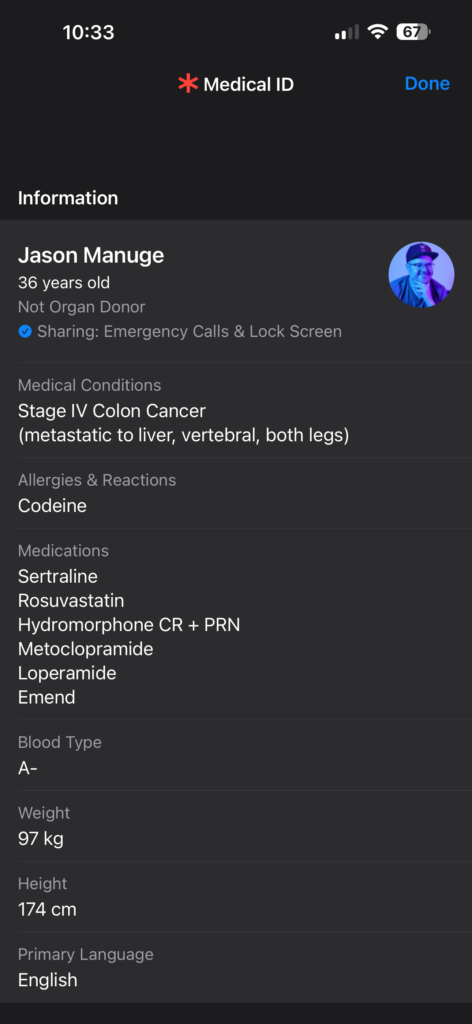
I also recommend setting up emergency contacts.
All the aforementioned is good, but who should be contacted if something happens?
With most phones, it’s possible for an automated message with a location pin drop to be shared with emergency contacts with the press of a button. I’ve tested this out and it works pretty well.
The Apple Watch also has fall detection that will send out an SOS text. It’s the millennial version of the I’ve-fallen-and-I-can’t-get-up panic buttons from the days of yore.
Explore your technology
Most of us probably have applications which can be used for health monitoring.
Take a look!
Some of the features aren’t obvious, so you might be surprised at what you find if you poke around.
Before you go handing over your health information, I encourage you to take a look at how specific applications use and store it. There may be a privacy tradeoff that’s simply not worth it for you.
I know this is really surface level information, but I can go into more detail or point folks to some tutorials if anyone has some specific questions not answered.
Hopefully some of this was helpful!
Thanks for reading.